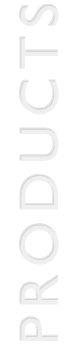
|
MS3050
Click
here for the MS3050
product datasheet (pdf) Click
here to view a copy of the MS3050
assembly drawing (pdf) Click here to view the PRICE LIST Notes: In order to conform with the relevant Marine Classification Societies’ requirements the Mariner Kit MUST be used and assembled in accordance with the assembly drawing and items list included in the Customer Information pack included with each Mariner kit.
Warranties: All Mariner kits have a three year warranty from the date of purchase and will be replaced FREE OF CHARGE by Mariner Systems (UK) Ltd. should you experience any problem with your Mariner kit during this period.The standard Hewlett-Packard warranty conditions apply to the hardware. For technical support please contact the Hewlett-Packard dealer from whom you purchased the product or contact your local HP Customer Support Centre. Please visit the Hewlett-Packard website at www.hp.com for further details.
|
|||||||||||||||||||||
Site maintained by Mariner Systems (UK) Ltd
